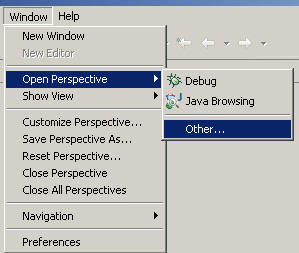
Subversion (SVN) is a concurrent code management system to enable groups of developers to work simultaneously without fear of losing or overwriting other people's work. Industry depends upon these tools, and we will too.
Once you have installed SVN in your Eclipse environment, you can retrieve the course code examples. Within Eclipse, select "Window --> Open Perspective --> Other..." to select the SVN Repository Exploring perspective.
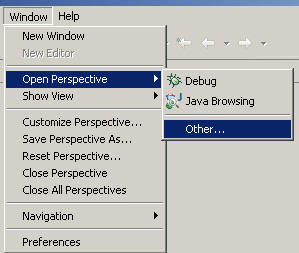
You will be presented with a tabbed pane in which you should right-click to select the "Repository Location..." option.
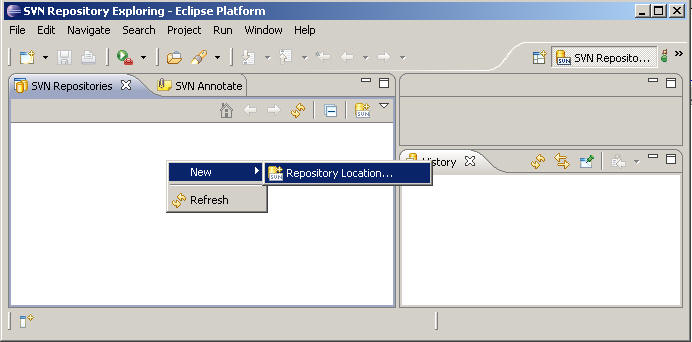
Once you have formally joined the CS3733 SourceForge project, the following URL can be used to connect to the course code repository.
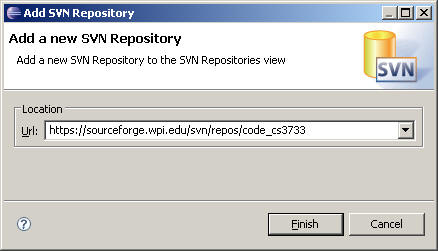
Once you have connected, you will see an entry for the sourceforge repository. Click the small "-" in the box next to the entry to expand. Wait a few seconds, then there is a single project. Right-click the folder "StandAlone" and there is a menu item: Checkout...
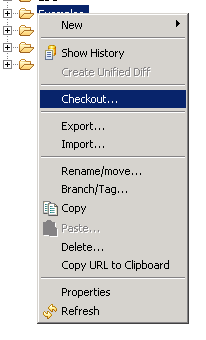
Select this entry. When the dialog box appears, click "Finish" and you should see the new project in your workbench when you return to the Java perspective.