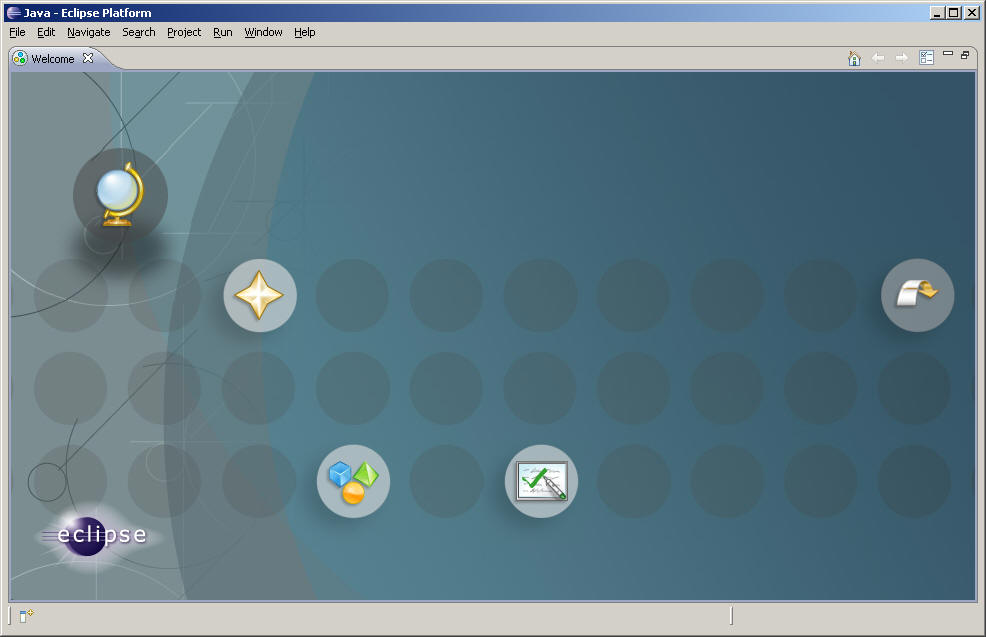
Throughout this course we use the Eclipse Development Environment (Ganymede edition 3.4). You must install this environment to be able to access all code examples used throughout the course. Also, since the professor will release development environments within Eclipse, your life will be more complicated should you use an alternate development environment (or none at all!)
Retrieve the latest Galileo 3.5 Eclipse release from http://www.eclipse.org. You only need to download the 92 MB IDE Eclipse environment
You don't need administrator privileges to install this software. However, don't install it on a USB memory stick since it will just be too slow for words. I unzip the release within "C:\Program Files" on my PC.
Within the unpacked area, click on the "Eclipse.exe" icon (or just make a shortcut to it and drop the shortcut on your desktop). You will need to "Select a workspace". You can have any number of workspaces on your computer (I have dozens, I'm sure).
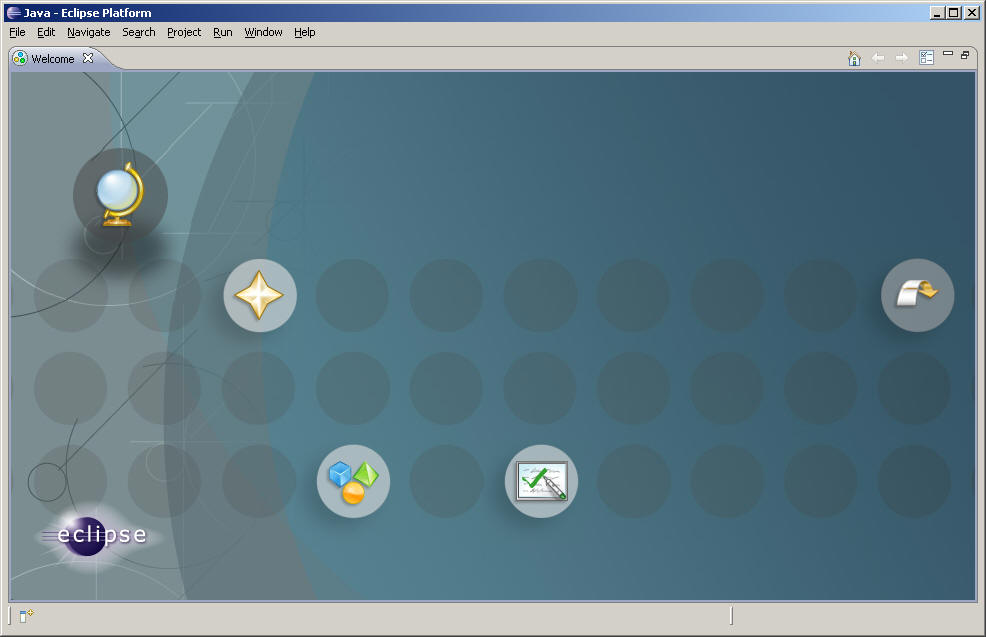
Click on the right "curved" arrow to go to the workbench.
The course code and examples are being made available using SVN. Eclipse is a powerful tool and fully extensible as new technologies are accepted. The default Eclipse environment does not come provided with the SVN (Subversion) version control system. Downloading only takes a few steps. In Eclipse, select the "Install New Software..." menu item from the Help menu.
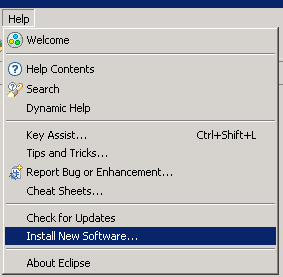
Then you will have the following dialog frame appears. Click on the "Add..." button
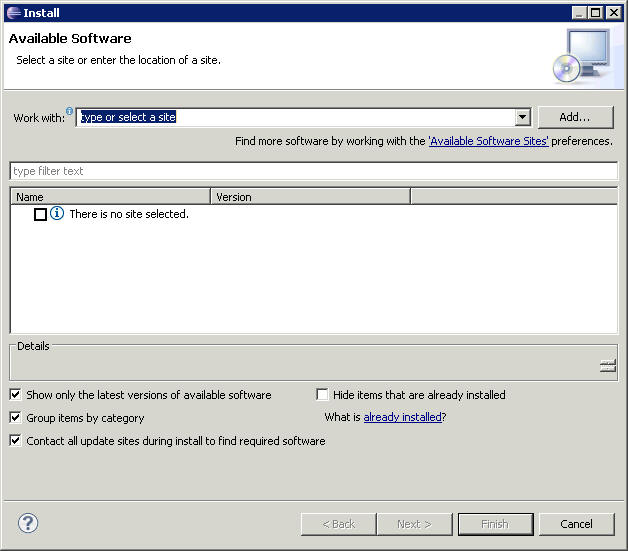
You will see a dialog box appear in which you enter the location http://subclipse.tigris.org/update_1.6.x
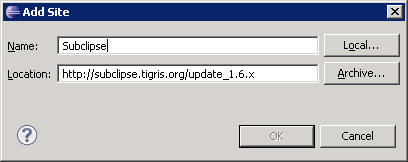
Then click OK. You will be brought back to the earlier dialog. Expand out the new entry and make sure you select all three of the available entries: Core SVNKit, Optional JNA Library (it really isn't optional) and Subclipse.
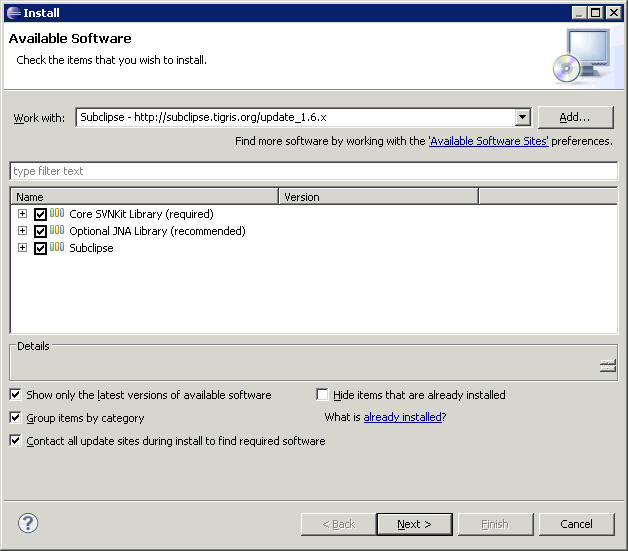
Now click "Next >" and the process will take a few minutes. You will be prompted for some information (such as reading LICENSE files and such).
Once done, you should restart Eclipse
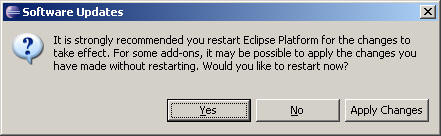
Done.
heineman@cs.wpi.edu