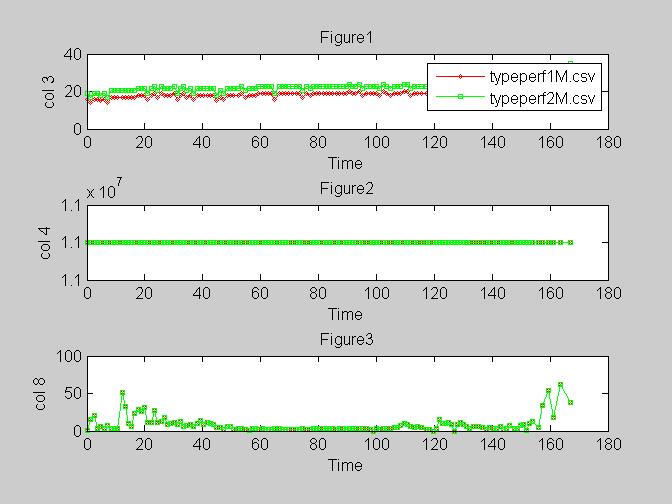Processing data in files TYPEPERF*.csv
Contents
Preliminary Setup
useful Matlab commands: datestr, datenum
clear, close, clc % Modify the original data in the files TYPEPERF*.csv to into a format compatible with Matlab % see slide 31 (Data Preparation); save the modified files as typeperf*M.csv files={'typeperf1M.csv', 'typeperf2M.csv'}; % a list of modified files fig1=10; % just the figure number colorPlot={'-dr', '-sg', '-*b', '-om', '-dk'}; % line properties (color, markers) for multiple plots;
Import, Process and Plot Data
for i=1: size(files,2) fileName=files{i}; A = importdata(fileName); % load data into a structure dataExp=A.data; % numerical data timeDate=A.textdata(2:end,1); % time data timeUTC=datenum(timeDate); % transform time to UTC relUTCTime=timeUTC-timeUTC(1); % define relative time T=datestr(relUTCTime, 'MMSSFFF'); % time in minutes, seconds, miliseconds time=str2num(T(:,1:2))*60+str2num(T(:,3:4))+str2num(T(:, 5:7))/1000; % convert time in seconds figure(fig1); % open the figure fig1 subplot(3,1,1); % divide the figure in two windows plot(time,dataExp(:,2), colorPlot{i}, 'MarkerSize',3); xlabel('Time'); ylabel('col 3');title('Figure1'); hold on subplot(3,1,2) plot(time,dataExp(:,3), colorPlot{i},'MarkerSize',3); xlabel('Time'); ylabel('col 4'); title('Figure2'); hold on subplot(3,1,3) plot(time,dataExp(:,7), colorPlot{i},'MarkerSize',3); xlabel('Time'); ylabel('col 8'); title('Figure3') hold on end
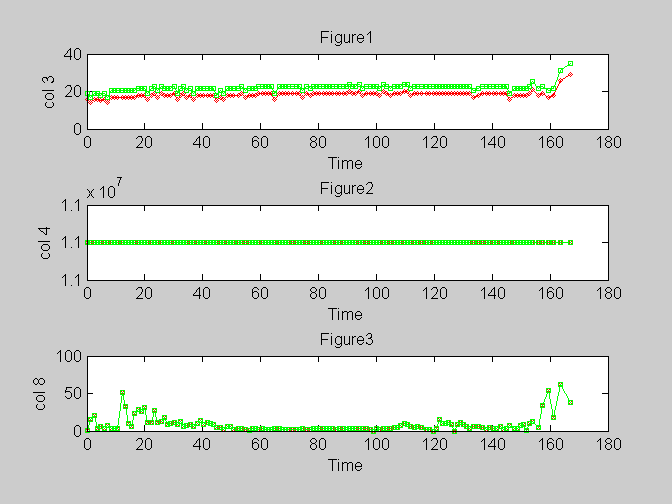
Add legends
figure(fig1) subplot(3,1,1); legend(files)