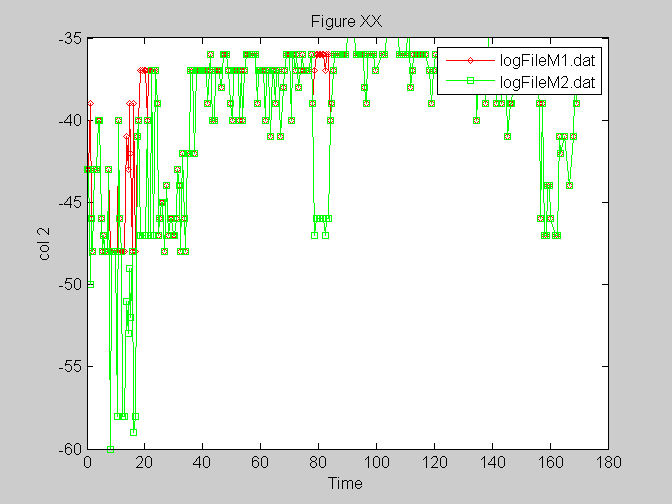Processing data in files logFile*.csv
Contents
Preliminary Setup
clear, close, clc % 1. prepare the files so that they can be processed in Matlab (see PPT % slide 38). Save the files as logFileM*.csv files={'logFileM1.dat','logFileM2.dat'}; % list of the files to be downloaded fig2=20; % just the figure number colorPlot={'-dr', '-sg', '-*b', '-om', '-dk'}; % line properties (color, markers) for multiple plots;
Import, Process and Plot Data
for i=1: size(files,2) % size(files,2) gives the number of files in the structure <<files>> fileName=files{i}; % current file dataExp=dlmread(fileName, '', 1, 0); % read the fileName starting with row 1, column 0; Row 0 is the header; timeUTC=dataExp(:,1); % time in UTC format is the first column of the matrix dataExp relTime=timeUTC-timeUTC(1); % relative time, relTime(1)=0; figure(fig2) plot(relTime,dataExp(:,2), colorPlot{i}, 'MarkerSize',4); % plot data in column 2 xlabel('Time'); ylabel('col 2');title('Figure XX'); %!! change the title of the figure hold on; % plot multiple graphs in the same figure end legend(files); % legend('signal1', 'signal2')