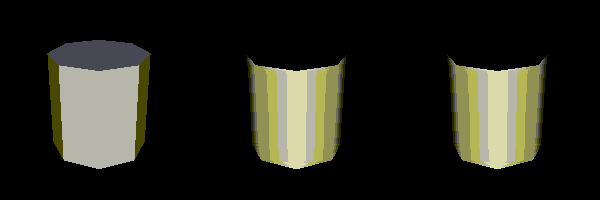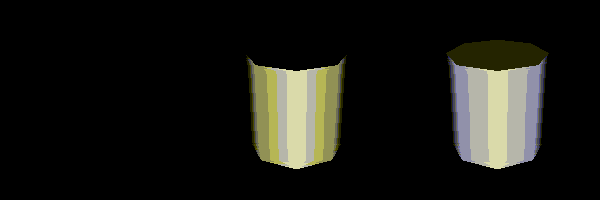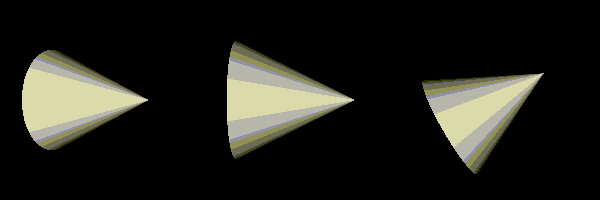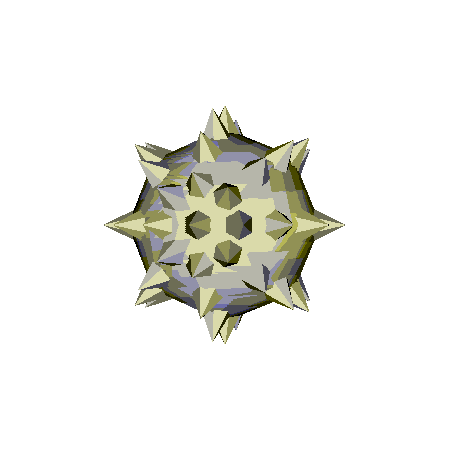sphere = new vtkSphereSource(8);
sphereMapper = new vtkPolyMapper;
sphereMapper->SetInput(sphere->GetOutput());
sphereActor = new vtkActor;
sphereActor->SetMapper(sphereMapper);
cone = new vtkConeSource(6);
glyph = new vtkGlyph3D;
glyph->SetInput(sphere->GetOutput());
glyph->SetSource(cone->GetOutput());
glyph->UseNormal();
glyph->ScaleByVector();
glyph->SetScaleFactor(0.25);
spikeMapper = new vtkPolyMapper;
spikeMapper->SetInput(glyph->GetOutput());
spikeActor = new vtkActor;
spikeActor->SetMapper(spikeMapper);
renderer->AddActors(sphereActor);
renderer->AddActors(spikeActor);
renderer->SetBackground(1,1,1);
renWin->SetSize(450,450);
// interact with data
for(i=1;i<12;i++) {
renderer->GetActiveCamera()->Azimuth(15);
renWin->Render();
sprintf(fname,"%d.ppm",i);
renWin->SetFilename(fname);
renWin->SaveImageAsPPM();
}
|
A stereoscopic mace - dead link to conserve space
Using Tk to control graphical aspects - dead link to conserve space
Varying the focal point - dead link to conserve space
Buffering rotations for motion blur - dead link to conserve space
|