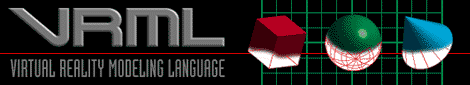
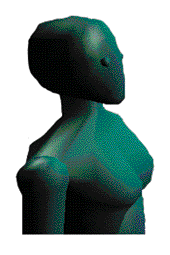 Since 2D is really just a subset of 3D, any
two-dimensional object can be easily represented in a three-dimensional environment.
VRML can be used to specify all aspects of
virtual-world display, interaction and Internet working, and its designers intend it to
become the standard language for interactive simulation within the WWW.
("it is more natural for us to be
immersed in a three-dimensional space than to click our way through hyperlinked pages").
Since 2D is really just a subset of 3D, any
two-dimensional object can be easily represented in a three-dimensional environment.
VRML can be used to specify all aspects of
virtual-world display, interaction and Internet working, and its designers intend it to
become the standard language for interactive simulation within the WWW.
("it is more natural for us to be
immersed in a three-dimensional space than to click our way through hyperlinked pages").
VRML was conceived in early 1994 at the first annual WWW conference in Geneva, where delegates agreed on the need for a common language for specifying 3D scene description and WWW hyperlinks. In other words, they wanted an equivalent of HTML for virtual reality.
The first version of VRML allows for the creation of virtual worlds with limited interactive behaviour. These worlds can contain objects with hyperlinks to other worlds, HTML documents or other MIMEs (Mail Independent Multimedia Extension - a file transfer standard which is independent of computer platforms). When the user selects an object with a hyperlink, the appropriate MIME viewer - a companion application to standard WWW browsers - is launched. If that link is to a VRML document, a VRML viewer is launched.
Future versions of VRML will be increasingly sophisticated, catering for such features as animation, motion physics and real-time multi-user interaction.
 BT Laboratories already have a
"portal" - a gateway into a
VRML environment - on
their public World-Wide Web site. Although this interface currently gives access only to
the projects (databases) within BT Laboratories, it could in principle be used with any
large on-line database.
The interface uses the 3-D graphics format not only to
present the databases' contents, but also to help users find
their way around them. Someone looking up, say,
"business" would gain access to the relevant areas by
clicking on the 3-D "business" icon, much as they would do
with many modern graphics interfaces. What is different,
however, is that the icon exploits its 3-D qualities to record
people's searches, increasing in size each time it is used, and
appearing to move further away from the screen the older
the information behind it. In this way the interface helps
people to find the information most relevant to their current
task, thus reducing time spent on retrieval.
BT Laboratories already have a
"portal" - a gateway into a
VRML environment - on
their public World-Wide Web site. Although this interface currently gives access only to
the projects (databases) within BT Laboratories, it could in principle be used with any
large on-line database.
The interface uses the 3-D graphics format not only to
present the databases' contents, but also to help users find
their way around them. Someone looking up, say,
"business" would gain access to the relevant areas by
clicking on the 3-D "business" icon, much as they would do
with many modern graphics interfaces. What is different,
however, is that the icon exploits its 3-D qualities to record
people's searches, increasing in size each time it is used, and
appearing to move further away from the screen the older
the information behind it. In this way the interface helps
people to find the information most relevant to their current
task, thus reducing time spent on retrieval.
For a complete list of browsers and how to download them go to: List 1 or List 2.
Configuring Netscape
Step 1: Select the "Preferences..." item in the "Options" menu.
Step 2: Select the "Helper Apps" tab.
Step 3: Click the "Create New Type. . ." button.
Step 4: In the Configure New Mime type dialog enter:
For Mime Type: x-world
For Mime SubType: x-vrml
Step 5: In the "File Extensions" field enter: wrl
Step 6: Under "Actions" choose "Launch the Application" and
specify where Pioneer is on your hard drive.
Step 7: Select the "Save Options" item in the "Options" menu.
http://virtualbusiness.labs.bt.com/vrml/portal/home/site_hi.wrl.gz
http://www.sun.co.jp:8080/951201/feature1/vrml/ultra.wrl
http://www.caligari.com/lvltwo/vrml3.html
The VRML repository contains lots of Worlds for you to view.
For a list of VRML Tutorials go to: Tricks and Techniques.
For a list of VRML References go to: General Reference Sites.
For a list of VRML Sites go to: Operating VRML Sites.
WireFrame Express from Synthonics will help create 3D wire frame models from photographs.
 |