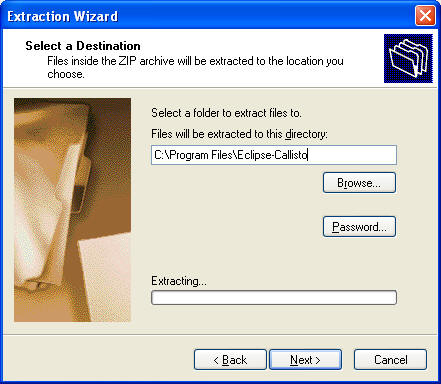
Eclipse 3.2.2. is archived (Feb' 2007 release) at:
http://archive.eclipse.org/eclipse/downloads/drops/R-3.2.2-200702121330/
Once you download the file, extract it to a location on your PC. I chose the following:
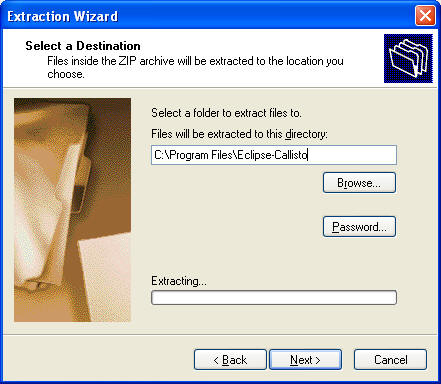
Once the installation is complete, I usually make a desktop-shortcut to the eclipse.exe executable within the eclipse folder in the downloaded files. Run Eclipse and you will be asked to select a workspace:
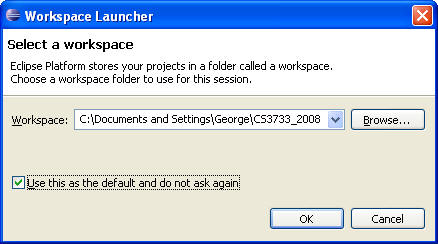
Choose some workspace location NOT within the Program Files area. Typically I place my workspaces within the Documents and Settings folders.
Now, this Eclipse installation (3.2.2) has nearly everything you need. However, I would suggest adding the following.Select Help --> Software Updates and You'll be presented with the following manager screen:
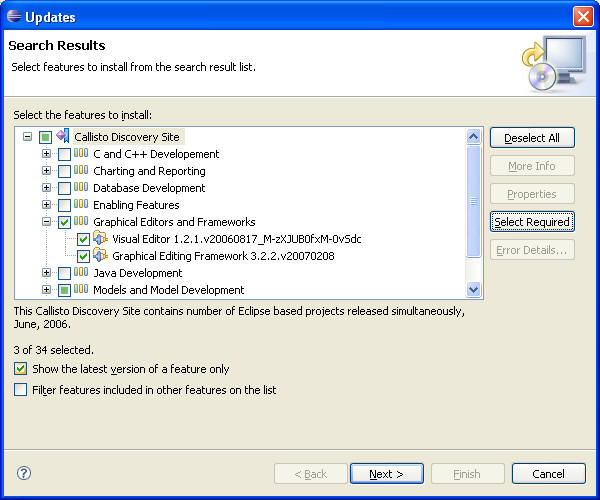
You will want to select "Visual Editor 1.2.1" which is a child of "Graphical Editors and Frameworks". Errors will be reported. Then click on "Select Required". The errors will go away. You are now scheduled to install "3 of 34" features. Click Next.
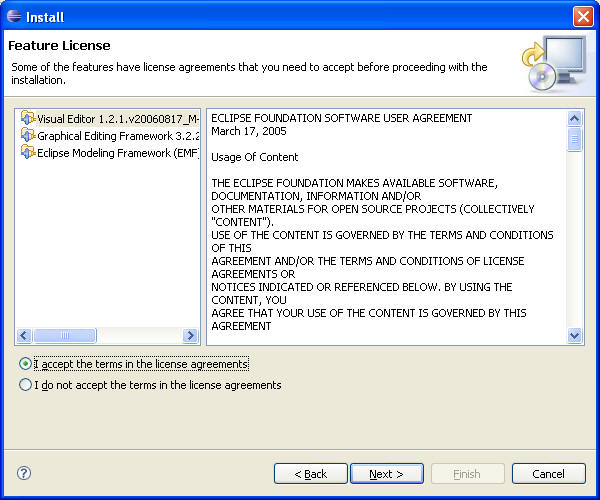
You will be asked to accept the license terms. Do so. Click "Next". The final screen will show you where the features are to be installed. Click Finish.
All features will install. When I did this (using the Columbia University Mirror site) I encountered a HARD ERROR towards the end of the installation, however, when I repeated the steps using the mirror from Rochester Institute of Technology I didn't encounter the problem.
Upon successful completion of the installation, you will have to restart Eclipse. Do so.