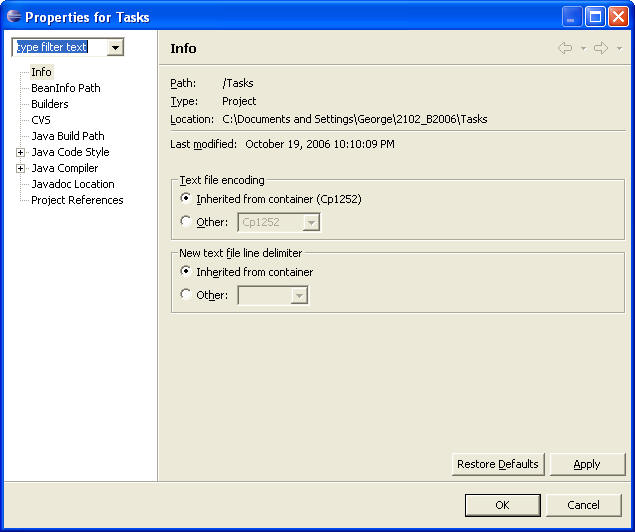
Select the project, and right-click the mouse to bring up the Properties for the project:
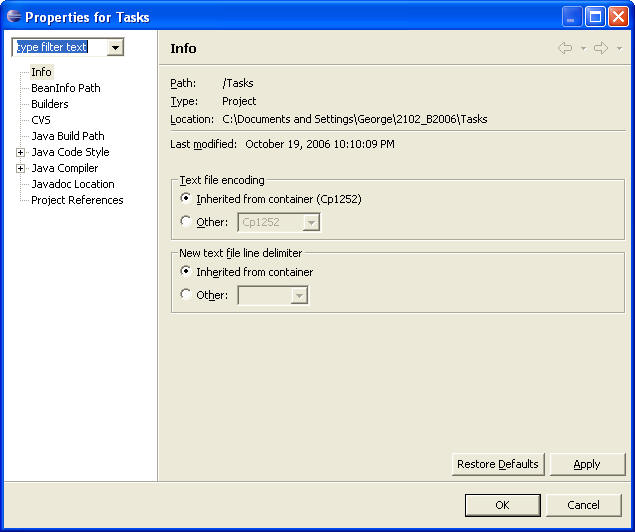
Select the Java Compiler option to bring up the wizard sheet for the Java Compiler. Now, if you do not have the JDK 1.5 installed on your computer, then you will not be able to see the information below. That is, within compiler compliance level, the string "5.0" must appear. NOTE: The reason it says 5.0 instead of 1.5 has to do with some marketing "Genius" who felt that 5.0 sounded better (or more advanced) than just 1.5.
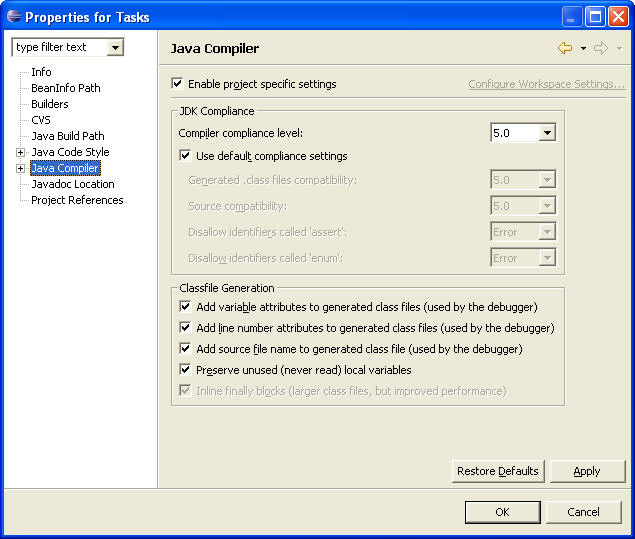
You will need to have the "Enable project specific setting" checkbox selected for you to select "5.0" from within the Compiler compliance level. Note that this only needs to be performed once per project.