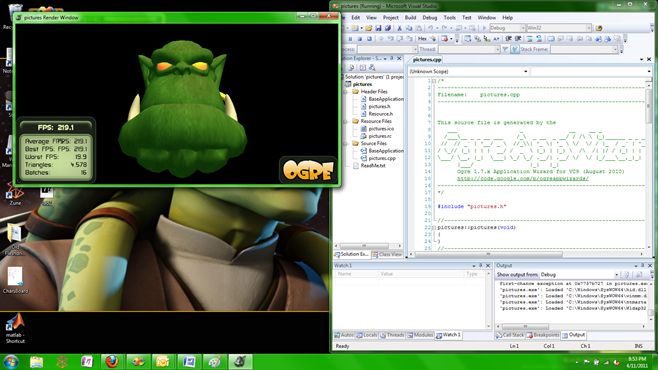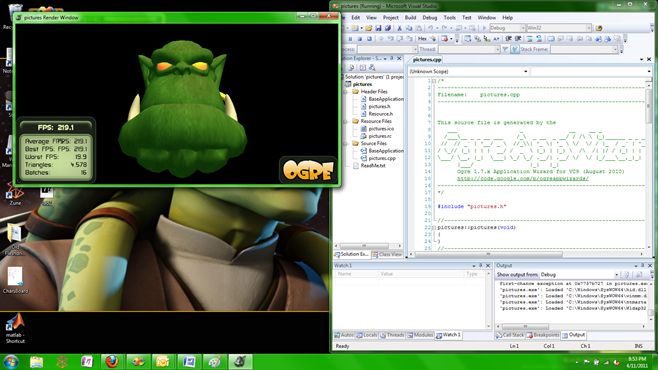![]()

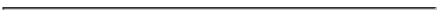
Ogre 3D is a software library that can be used to develop sophisticated real-time 3D graphics applications including video games, flight simulators, and scientific visualizations. By itself Ogre 3D is not a game engine, but it can be used for this purpose when combined with other sound, networking, and physics libraries. Ogre provides a level of abstraction above a software package like OpenGL and it is written to be independent of any lower level graphics library. Since this is a class about graphics, we focus on Ogre's rendering ability. It has a object-oriented, plugin architecture and implements many of the algorithms we have discussed in class presentations.
There is a wealth of documentation available online for Ogre 3D. First go to the home page for the Ogre 3D SDK:
http://www.ogre3d.org/Feel free to browse around the website and learn about the available resources for Ogre 3D. In particular, notice that under the Documentation menu option there is an online reference for the API, an online manual for Ogre, and an Ogre Wiki. There is also an excellent book for Ogre called Pro OGRE 3D Programming by Gregory Junker. Finally, there is an active Ogre forum that is accessible from the Ogre Wiki.
The goal of this project is to introduce you to Ogre, as a concrete example of how a real game engine may be structured and how some important real-time rendering algorithms are implemented. The project involves a series of steps outlined below. Got through these steps
First you need a more comprehensive overview of what Ogre is, and how it is structured. Study the following slides for a quick overview:
University of Maryland:Get and install the Ogre SDK. You can find help for this at:
http://www.ogre3d.org/tikiwiki/Installing+the+Ogre+SDKGo through Basic Tutorials 1-4,6 and 8. As you work your way through the tutorials we would like you to take a few pictures and/or make a few minor modifications to the code and document the results:
More details on how to capture screenshots in Ogre are provided the appendix below.
Read the following article.
http://www.ogre3d.org/tikiwiki/RT+Shader+System&structure=DevelopmentWhat are your impressions? Is it easy or hard to work with shaders in Ogre? Why?
Ogre also works with several third party libraries, most of which are listed here:
http://www.ogre3d.org/tikiwiki/Libs&structure=LibrariesExplore these third party libraries. List your three favorite ones and in each case write a paragraph on why you liked it.
Create a Word document containing all your screenshots requested, reviews
and answers all questions asked in the homework. Simply email me this file
in Word before class time on the due date.