![]()

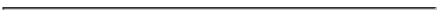
Homework 0: Not to be submitted (in class discussion next week)
This project guides you through steps to check that you can run ImageJ
Using ImageJ in the CS/IMGD Zoolab and other Basic setup tasks
Perform the following steps to make sure you are all set to take this class.
- Try to log into myWPI. Make sure you can access the course web page especially the message board
- Go to the zoolab in the basement of Fuller Labs. Try to enter the lab and log into one of the machines using your WPI CCC username and password. The zoolab requires card access. If your WPI ID does not open the door of the zoolab, send me email (emmanuel@cs.wpi.edu) so that I can get you access.
- After you log into a computer in the zoolab, run ImageJ. Make sure you have no problems. You may get firewall warnings. Just hit cancel.
- Read Chapter 3 of the text. Type in the example in section 3.2.4 and create the My_Inverter. Make sure you can run it okay. Make sure a file is open first before you run it
- The eclipse IDE is already installed in the zoolab. Try to configure it to work with ImageJ by following the steps at the following [ web page ]