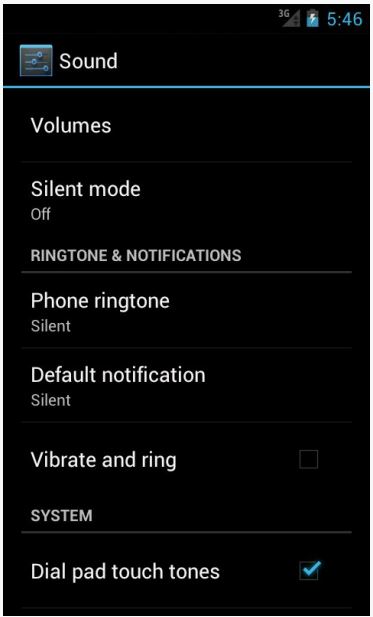![]()

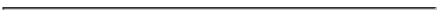
The aim of this project is to get you familiar with designing Android screens
using layouts, widgets and the webview. This project should be done on
Android Studio and each student should do the project by themselves.
You may discuss the projects with other classmates or on InstructAssist but
each student will submit their own code for the project. Android Studio
should already be installed on your computer or laptop.
Design the following 4 screens. You will need to create 4 different Android Studio projects (1 for each screen). The 4 Android Studio projects will be put together and submitted in a single zip file. The 4 screens are:
Screen 1: The following screen is a screen for
an app that shows a country's flag and allows users to guess
which country has that flag by clicking on the
appropriate button. Design the exact screen shown below. The quiz does not have to
be functional. You can use the
following flag for
the screen [Nicaraguan Flag ] .
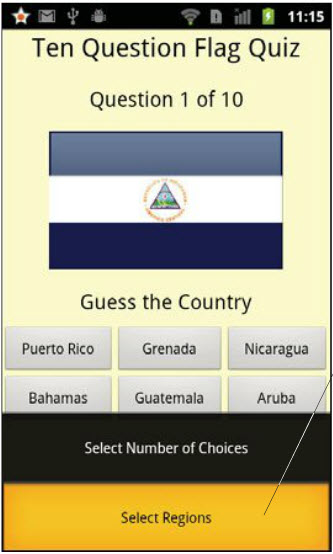
Screen 2: The screen below explores clickable images.
There are 3 clickable images arranged on the top row of the app screen.
You can use any 3 images of your choice for this app (e.g. off the Internet).
Your program keeps a running total of how many times you have
clicked on each image and displays this running total in boxes
below the images as shown. Initially, all 3 totals are 0. So
for instance, for picture 1, the initial message should be
"You have pressed picture 1 0 times". Each time a picture is
pressed, increment the counter and display the corresponding
updated message.
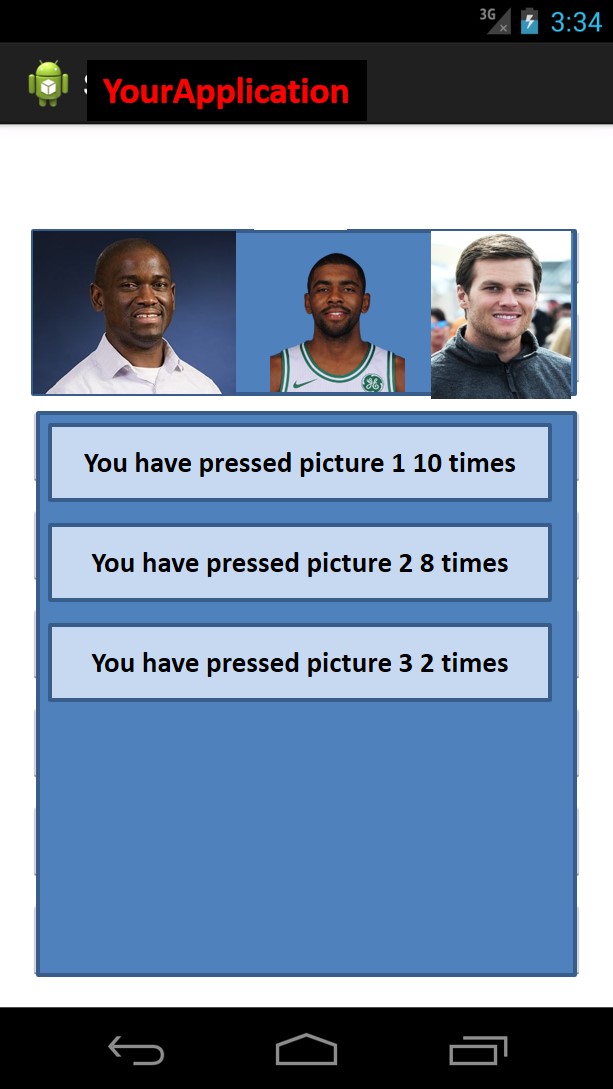
Screen 3:
This screen has 3 buttons at the top and the rest of the
screen is filled with a box that displays web content. You
can use webView for this part. Each button has a different website
URL of your choice hardcoded into it. Pressing each button
should load up a different website. E.g. Pressing the button
"Website 1" could pull up https://www.google.com. Pressing
the button "Website 2" would pull up a different website, etc.
Note that the WebView has to be functional for this screen.
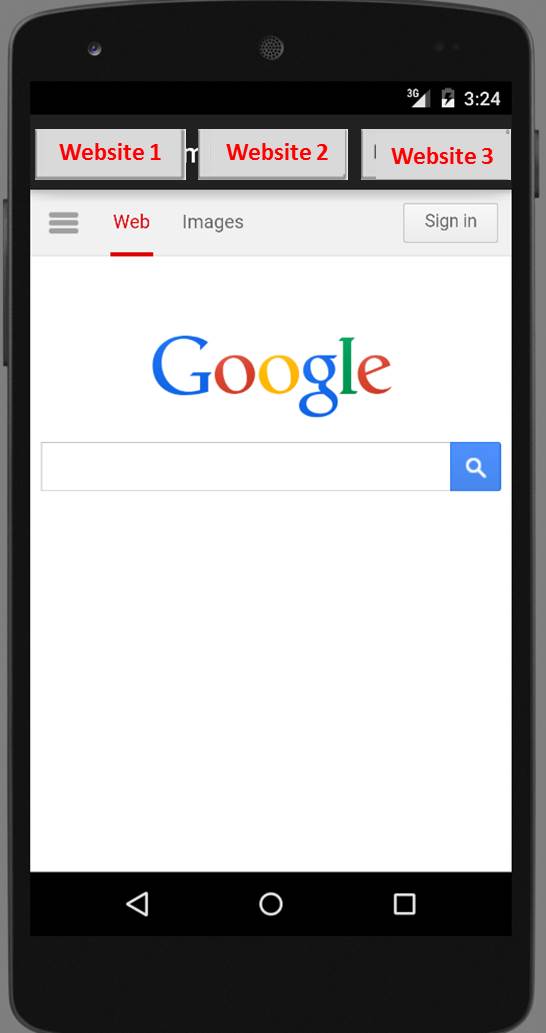
Screen 4: Design the following sound settings screen. The checkboxes
don't have to be functional. For the image at the top left beside the word "SOUND", use the
following image [ HERE ] .