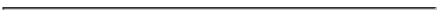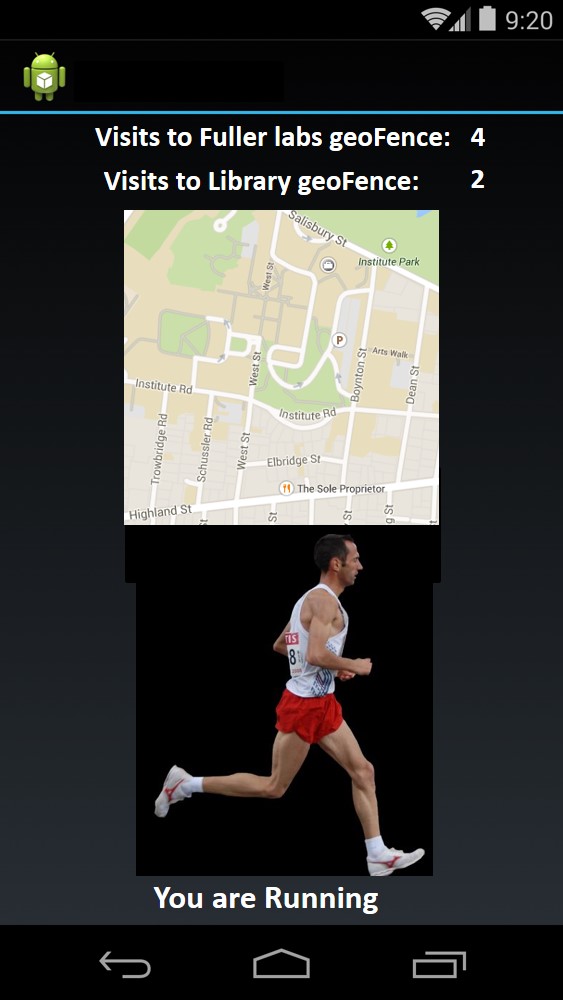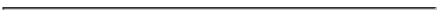
Project 3: Recognizing Activities with Android Sensors, (8/100 of course grade)
CS 528 Fall 2018 Semester
Due date: Friday, October 25, by class time
Overview
The aim of this project is to get you familiar with Android Sensors, specifically
the activity recognition API. You will also explore GeoFences and Android Maps.
You should do the project in your groups of 5 students.
NOTE: You can do this project on your own Computer!! Just download and use the most recent version of Android Studio! Testing in the zoolab is NOT necessary
Project Preparation
Step 1: Review Slides for Lectures 4 - 5
Step 2: Review the following information on Activity Recognition
Google recently deprecated thecActivity Recognition API.
Android now uses a NEW Activity Recognition Client. Please use the new AR client
instead. Information about
the new AR client is at:
https://developers.google.com/android/reference/com/google/android/gms/location/ActivityRecognitionClient
Make sure you fully understand how services and broadcasts
work in Android before trying to use the Activity Recognition
Client. The recognition code above is used in the
BackgroundDetectedActivitiesService class. To be specific,
the following is the only code in the class you need for registering
for activity detection.
Task task = mActivityRecognitionClient.requestActivityUpdates(
Constants.DETECTION_INTERVAL_IN_MILLISECONDS,
mPendingIntent);
task.addOnSuccessListener(new OnSuccessListener() {
@Override
public void onSuccess(Void result) {
Toast.makeText(getApplicationContext(),
"Successfully requested activity updates",
Toast.LENGTH_SHORT)
.show();
}
});
task.addOnFailureListener(new OnFailureListener() {
@Override
public void onFailure(@NonNull Exception e) {
Toast.makeText(getApplicationContext(),
"Requesting activity updates failed to start",
Toast.LENGTH_SHORT)
.show();
}
});
}
To assist you, I got a student of mine to create a code example using the
new Android Activity Recognition Client API and put it up on gitHub.
Please feel free to use his code for your work.
https://github.com/adonayz/ActivityRecognitionClient.git
Step 3: Get Activity Recognition Working
Step 4: Get GeoFencing Working
Review the following tutorials on geoFencing and get them working.
Step 5: Implement step counting
Implement the simple step counting algorithm we covered in lecture 5 of the class. Don't use the Android step counter. Write your own!
Project Requirements
You are to develop an app that continously recognizes
3 of the user's activities (walking, running, and still).
Whenever an activity is recognized, an
appropriate picture is displayed and text describing
the activity is displayed as well. Display the following
images corresponding to the activities:
[ Running ]
[ Still ]
[ Walking ]
Whenever a user switches to a new activity,
a toast pops up displaying how long the last
activity lasted. For instance, if the user was
walking and became still, a toast may pop up
announcing "You have just walked for 1 min, 36 seconds".
Set up 2 GeoFences at the following locations:
- At the front door of fuller labs
- At the Front of the Gordon Library
Your app keeps a running total of how many times the user
entered each of these geofences and displays them. The user
must take 6 steps in each geofence before it increments
the counter. If the user does not take 6 steps inside the
geofence, the counter is not incremented. Once the
user has completed 6 steps inside the geoFence, a toast may pops
up announcing "You have taken 6 steps inside the Gordon Library Geofence,
incrementing counter". Display a similar message for the Fuller
labs geoFence.
Display a map of your current location at the top of
the screen. The final app screen should look like
the screen below.
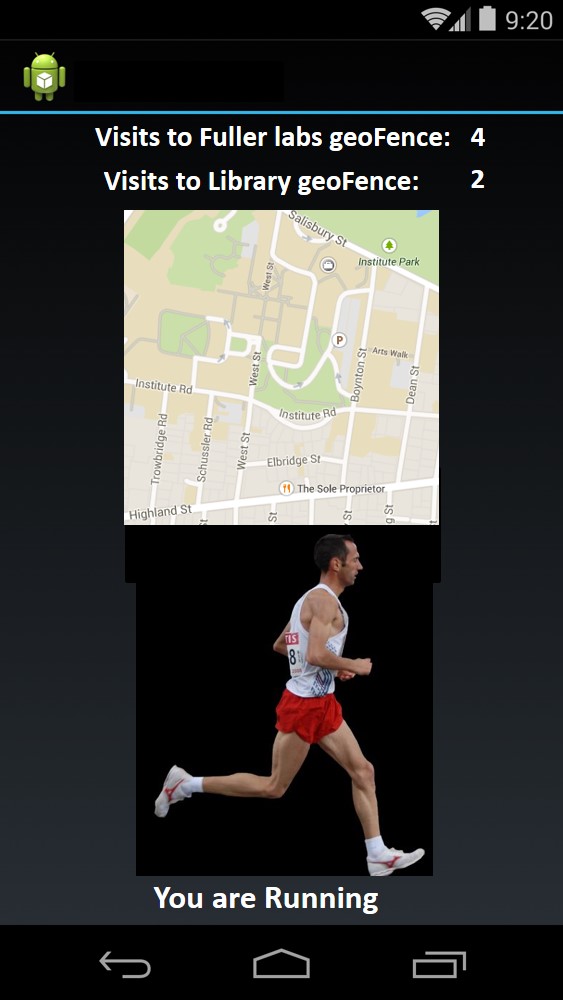
Submitting Your Work
Capture a video of your running program. Make sure to double-check
that everything works before submitting. Create a zip file containing
your code, your APK and MP4 Video (Captured session) files.
Submit your zip file using [ Instruct Assist ] . Do not email me your program
or submit it via dropbox.
Before submitting MAKE SURE YOUR PROJECT'S APK FILE RUNS ON YOUR ANDROID PHONE
Name your zip file according to the convention LastName1_LastName2_LastName3_LastName4_LastName5_hw3.zip,
listing all team members' last names.
Your submitted zip file for submission should contain the following folders/files:
\team.txt
\src\
\demo.mp4
\hw3.apk
The contents of team.txt should list team members as follows:
Username, Last Name, First Name
emmanuel, Agu, Emmanuel
msmith, Smith, Mary
Phone tested on: Google Nexus 5 Smartphone
Computer Tested on: Dell Inspiron, I7 2 GHz CPU, 16GB RAM
![[Feedback]](../../../../../Emmanuel_files/feedback.gif)
![[Search Our Web]](../../../../../Emmanuel_files/search.gif)
![[Help & Index]](../../../../../Emmanuel_files/help.gif)
![[Return to the WPI Homepage]](../../../../../Emmanuel_files/seal.gif)
![[Return to CS Homepage]](../../../../../Emmanuel_files/new_cs.gif)
mailto:emmanuel@cs.wpi.edu
![]()