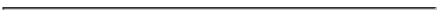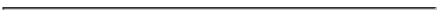
CS 525M, Spring Semester Project 1: Android Setup and Practice with Android Applications
Due: Jan 29, 2013 by class time
The aim of this project is to get you to set up your Google Droid phone
and evaluate some available Android applications.
Droid Setup
Projects in this calss
are based on Google Droid phones. The professor has received a grant of
Motorola Droid phones from Google specifically for this course. In addition,
students may use their own Android phones of any variety. Other types of smart phones
may be used with consent from the Professor, so ask first.
All Android phones must be returned at the completion of the course.
Failure to return signed out Android phones at the end of the course will
be reported to the Campus Police as theft.
The Droid phones as distributed by Google come with 30 days of “free”
Verizon Wireless voice and data service (from the day of activation). You will
not need this. Please don’t try to use it.
You can connect via a WiFi network by the usual
methods. When you first turn on one of these Droid phones, it wants you to go through
the process of activating this account, along with an Android tutorial. The
following web site explains how to skip the activation and tutorial step:–
http://gizmodo.com/5585143/how-to-skip-the-android-tutorial
A few of the phones already have been used and will not automatically start
the tutorial.
The Assignment
Your task is to set up your Droid phone, download the following applications from
Google play, try them out and
review them.
- Shop Savvy: ShopSavvy lets you compare prices in local and
online stores with ease. If you want to buy something expensive, and are not sure if the price is right
in the store you’re in, just point your camera to the barcode of the product and ShopSavvy will tell you
where you can find the absolute best price in your vicinity or if it would be better to buy it online.
- AndroSensor: For this app, for each sensor type, describe in a few sentences
what it does, the meanings of the values it gives and give an example of a mobile
sensing application that would use this sensor
Note: Some apps may not have enough users in your town or city, in which case you may have to
make a day trip to Boston to use the app.
What to submit
You should submit reviews for each of these applications. Email these reviews in ASCII text
format by the next class. You should talk about the main features of each application,
how it works, what you like or dislike about each application and any other interesting
notes. You are encouraged to all share information by posting on myWPI. For instance,
you can arrange to meet up in Boston on certain days to use the application(s) together,
but eventually you should write separate reviews. The review of each application should be
at most 1 page long.
![[Feedback]](../../../../Emmanuel_files/feedback.gif)
![[Search Our Web]](../../../../Emmanuel_files/search.gif)
![[Help & Index]](../../../../Emmanuel_files/help.gif)
![[Return to the WPI Homepage]](../../../../Emmanuel_files/seal.gif)
![[Return to CS Homepage]](../../../../Emmanuel_files/new_cs.gif)
mailto:emmanuel@cs.wpi.edu
![]()