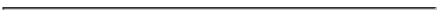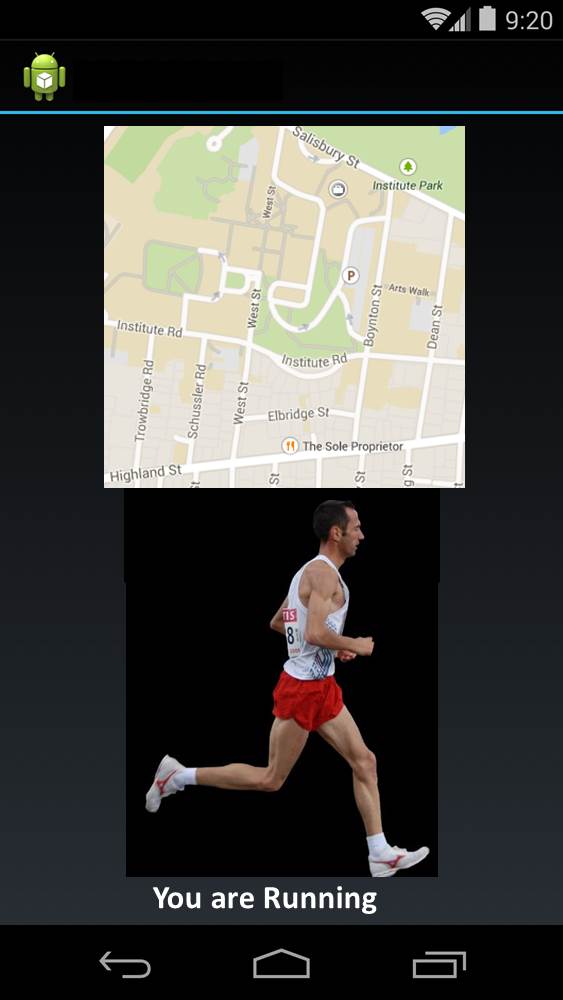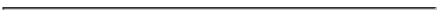
CS 403X, D16 Project 3: Recognizing Activities with Android Sensors, (9/100 of course grade)
Due date: Thursday, April 7 by 11.59PM!!
Overview
The aim of this project is to get you familiar with Android Sensors, specifically
the activity recognition API. You will also explore SQLite databases
and Android Maps. You may do the project either alone or in a group of up to 3 students.
Project Preparation
Step 1: Review Lectures 11 and 12 Class slides and Head First Android Chapter 13
Step 2: Review the following tutorial on Activity Recognition
[ How to recognize user activity with activity recognition ]
Step 3: Get Activity Recognition Working
Download the code for the activity recognition tutorial above [ HERE ] . Download it, open it in Android Studio, compile it and get it to run on a real phone. Remember that real phones are required to run sensor code. Study the code.
Project Requirements
You are to develop an app that continously recognizes
4 of the user's activities (walking, running, in vehicle
and still). Whenever an activity is recognized, an
appropriate picture is displayed and text describing
the activity is displayed as well. Additionally,
whever the user is walking or running music from an MP3 is
played. Display the following images and play music from the
following mp3 file for the corresponding
activities:
[ In Vehicle ]
[ Running ]
[ Still ]
[ Walking ]
[ beat_02.mp3 ]
Create a local SQLite database to continuously store the start
time of each activity along with the activity type. E.g.
(12:24, walking).
Whenever a user switches to a new activity,
a toast pops up displaying how long the last
activity lasted. For instance, if the user was
walking and became still, a toast may pop up
announcing "You have just walked for 1 min, 36 seconds".
Display a map of your current location at the top of
the screen. The final app screen should look like
the screen below.
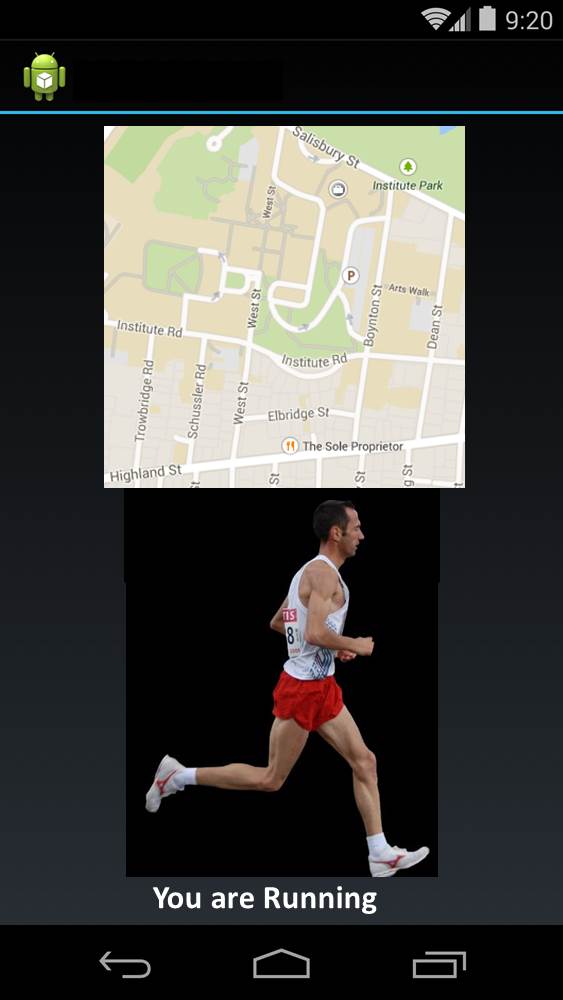
Submitting Your Work
Capture a video of your running program. Make sure to double-check
that everything works before submitting. Create a zip file containing
your code, your APK and MP4 Video (Captured session) files.
Submit your zip file using web-based turnin. Do not email me your program
or submit it via dropbox.
Before submitting MAKE SURE YOUR PROJECT'S APK FILE RUNS ON YOUR ANDROID PHONE
Name your zip file according to the convention FirstName_lastName_hw3.zip.
If the submission is for a group, then list all last names in the
submission using the convention LastName1_LastName2_LastName3_hw3.zip.
Your submitted zip file for submission should contain the following folders/files:
\team.txt
\src\
\demo.mp4
\hw3.apk
The contents of team.txt should list team members as follows:
Username, Last Name, First Name
emmanuel, Agu, Emmanuel
qhe, He, Qian
![[Feedback]](../../../../../Emmanuel_files/feedback.gif)
![[Search Our Web]](../../../../../Emmanuel_files/search.gif)
![[Help & Index]](../../../../../Emmanuel_files/help.gif)
![[Return to the WPI Homepage]](../../../../../Emmanuel_files/seal.gif)
![[Return to CS Homepage]](../../../../../Emmanuel_files/new_cs.gif)
mailto:emmanuel@cs.wpi.edu
![]()