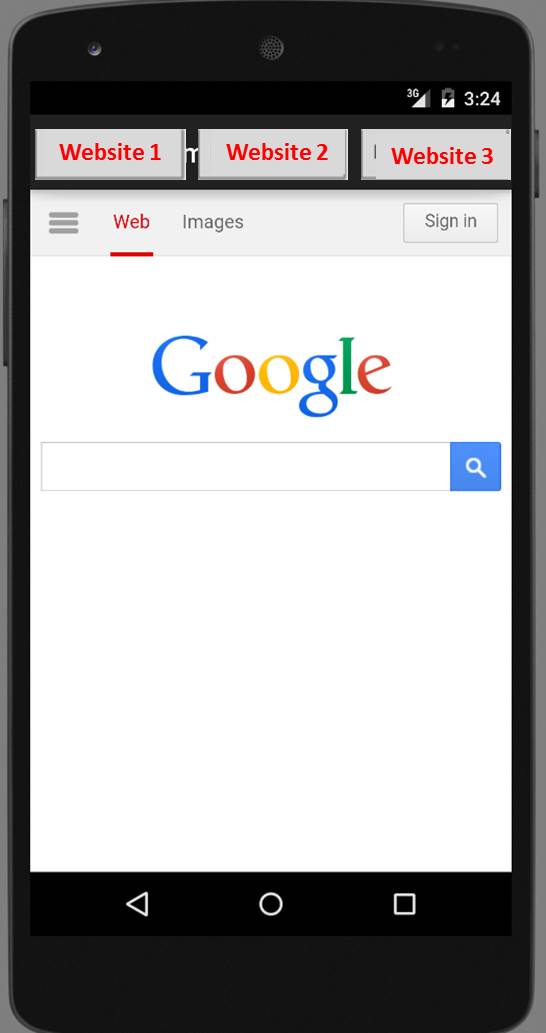![]()

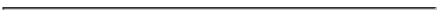
The aim of this project is to get you familiar with designing Android screens
using layouts, widgets and the webview. This project should be done on
Android Studio and each student should do the project by themselves.
You may discuss the projects with other classmates or on myWPI but
each student will submit their own code for the project.
Watch the following tutorials from Bucky Roberts:
Also, look in the code provided by the course book (Busy Coders). Look at the sample projects in the folder Basic/. This folder contains lots of relevant examples.
Design the following 3 screens. You will need to create 3 different Android Studio projects. The 3 Android Studio projects will be put together and submitted in a single zip file. The screens:
Screen 1: The following screen shows a login page.
Design a similar screen. If your name is Frank, your screen title at
the top should read "Log into Frank's page", etc. The picture should
also be your picture and not mine.
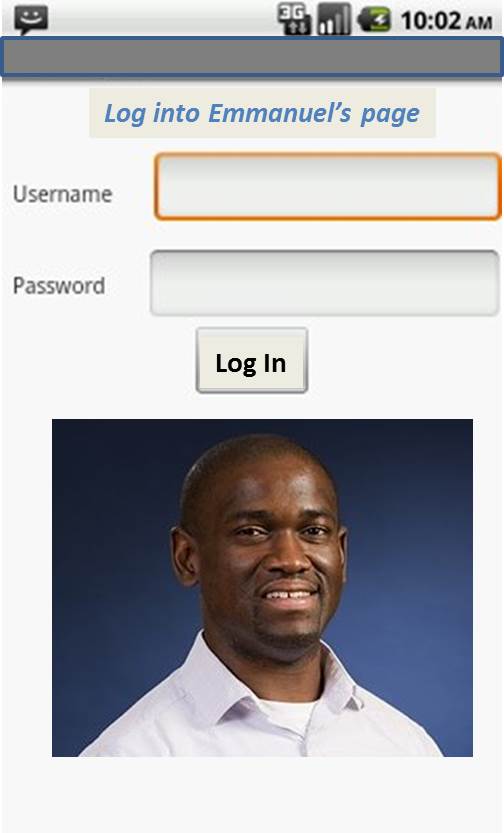
Screen 2: The screen below explores scrolling
of content that is too large to fit on a mobile device screen.
So, there should be 20 boxes as wide as the device screen.
Adjacent boxes should alternate your picture and a
picture of a friend of your choice, or any Internet image of
a person of your choice. Your image should be aligned with the
left of the box, while your other image should be aligned with
the right of the box. The height of the boxes should be such
that about 8 of the boxes fit into a screen. The user has to
scroll down to see all 20 boxes.

Screen 3:
This screen has 3 buttons at the top and the rest of the
screen is filled with a box that displays web content. You
can use webView for this part. Each button has a different website
URL of your choice hardcoded into it. Pressing each button
should load up a different website. E.g. Pressing the button
"Website 1" could pull up https://www.google.com. Pressing
the button "Website 2" would pull up a different website, etc.