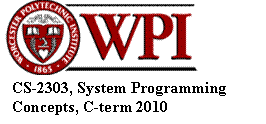
Programming Environments
C-Term 2010
CS-2303Home Page
For the first half of the term, students will submit programs prepared for the CCC Linux systems. For the second half of the term students will submit programs prepared for Microsoft Visual Studio 2008.
All assignments must compile in the environment specified. If an assignment fails to compile, or if it compiles with fatal errors, the assignment will receive a grade of zero. (If they have time, the graders will make good-faith attempts to contact by e-mail students whose assignments do not compile; resolution of such problems would be subject to the Late Assignment Policy.)
You may do your work in any environment you wish. However, before you submit your assignment, you must convert it to the programming environment and platform required for that assignment and verify that it still compiles and runs correctly.
Linux
There are three options for working in Linux::–
· You may use any of the computer labs on the WPI campus and access the CCC systems using the PuTTY program and X-Win for working interactively. To do this, simply following the instructions in Lab Assignment #1.
· You may install PuTTY and X-Win on your own desktop or laptop PC and use them to connect to the CCC systems from either on campus or off campus. If you are working off campus, you should have a high speed internet connection. PuTTY is freely downloadable on the Web. To set up X-Win32 on your PC, visit the following URL.
http://www.wpi.edu/Academics/CCC/Help/Software/xwin.html
· You may access the CCC systems from a Macintosh desktop or laptop using the SSH command and the X-windows server built into MacOS. Follow these instructions:–
1. If you are off campus, connect to the WPI Virtual Private Network as outlined at
http://www.wpi.edu/Academics/CCC/Netops/VPN/mac.html
3. Use the command “ssh -X ccc.wpi.edu”
to open an X-capable SSH session to
one of the CCC servers.
4. You should now be able to run any x program you'd like through this SSH session and it will pop up on your screen. For
example, try “xclock”.
5. To open up a full desktop instead of having to manually start programs
from the command line, use the command “Xnest :1
-query localhost” in the SSH session
Program editor
You may use any editor you choose for writing and editing your programs. Many computer scientists, especially those who grew up using variations of Unix or Linux, prefer EMACS. However, many others find EMACS counterintuitive, hard to learn, harder to remember, and difficult to use.
As an alternative, the Professor recommends the text editor kwrite. This has a familiar “point and click” interface that is similar to most Windows and Macintosh applications, including the usual File, Edit, View, etc., menus. To invoke kwrite from a command shell on a CCC system, simply execute the following command in a command shell:–
kwrite file_name &
To configure kwrite for editing C programs, start kwrite, pull down the Settings menu and select Configure Editor… In the configuration window that appears, select the Indentation icon in the left panel (5th from the top) and set the Indentation mode to C Style (one of the pull-down options). This causes the editor to automatically indent your programs to conform to the usual practice in C, making your program more readable, helping you see matching brackets, parentheses, quotes, etc., and generally making life easier for you as a programmer. (EMACS has similar capabilities.)
Visual Studio 2008
Assignments requiring the use of Visual Studio 2008 can be completed several ways:–
· On any of PCs in the computer labs on the WPI campus. These already have Visual Studio installed on them.
· On your own desktop or laptop PC, by installing Visual Studio 2008 under the Microsoft Campus License Agreement with WPI. Visit the following URL for further information:–
http://www.wpi.edu/Academics/CCC/Software/CLA/
· Via Remote Desktop Access to the WPI Terminal Server. See the following URL for more information:–
http://www.wpi.edu/Academics/CCC/Help/Software/termserv.html
There is very little support for using Visual Studio with Macintosh systems.