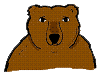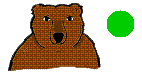-
Start up DrScheme. Near the top of the interactions (lower)
window, you'll see a line starting with the word "Language". Make
sure this reads Beginning Student. If
it does not, go to "Choose Language" under the "Language" menu and set
the language to beginner level (under the "How to Design Programs"
category). Press the Execute button, and the Language line should now
read "Beginning Student".
Until otherwise announced, do your work in Beginning Student level
(the error messages are more extensive and descriptive this way).
-
Enter (cut and paste) the following program into the
definitions window:
(define (babel lang)
(cond [(string=? lang "spanish") "hola"]
[(string=? lang "french") "bonjour"]
[(string=? lang "pig-latin") "ellohay"]))
Run the program by typing (babel "french") at the
prompt in the interactions window. Notice which parts of the code are
still in red -- those have not yet been tested.
Run the program on the language "german". Edit the
program to translate to german as well (the translation is "hallo").
Run the program on "german" again (Note: you can hit
"escape" followed by "p" to have DrScheme scroll backwards through the
previous expressions that you typed at the prompt). Notice that
DrScheme does not register your edits until you press Execute (you may
wish to try running the program before and after you press Execute to
see what happens).
Save your program using the "Save Definitions" option in the
file menu.
Using the Stepper: Put (babel "french") in the
definitions window. Press the "Step" button. This will bring up a
separate window which lets you see how DrScheme is evaluating your
program. Step through the program, making sure that you can correctly
predict what the next step will be each time.
Using Check Syntax: Press the "Check Syntax" button.
Your program appears in mutiple colors, one for built-in operators,
one for programmer-defined operators and identifiers, and one for data
(strings, numbers, etc). Edit your program so that one of the uses of
"lang" is misspelled. Press the "Check Syntax" button again. You
should get an error message at the top of the DrScheme window.
Move your cursor over the identifiers. Notice that arrows pop up
showing where each identifier is defined/used. This is another tool
that can help you locate errors in your programs.
Using the HelpDesk (DrScheme's, not WPI's): Assume you
were writing the babel function but forgot how to check
whether two strings are the same. Under the "Help" menu, select "Help
Desk". At the bottom of the window that pops up, you'll see a box
labelled "find docs for". Enter string into that box and hit search
(or enter). You will get a display of the built-in functions on
strings. Try the same search on image to get a list of the image
operators. Click on the definition of overlay/xy and you will get
the contract and purpose for overlay/xy.
Working with indentation: Copy the following two
functions (as they are) into your definitions window:
;; celsius->fahrenheit : number -> number
;; consumes temperature in celsius and produces temp in fahrenheit
(define (celsius->fahrenheit temp) (+ (* 9/5 temp) 32))
;; recommend-sport : number string -> string
;; consumes temp in celsius and what kind of activity person likes and
;; produces a recommendation for outdoor activity
(define (recommend-sport temp activity-type)
(cond [(and (> (celsius->fahrenheit temp) 0) (< (celsius->fahrenheit temp) 32)) (cond [(string=? activity-type "motorized") "snow mobiling"] [(string=? activity-type "feet") "skiing"] [else "ice-fishing"])]
[(and (> (celsius->fahrenheit temp) 50) (< (celsius->fahrenheit temp) 80)) "hiking"]
[else (cond [(string=? activity-type "motorized") "stationary bike"] [(string=? activity-type "feet") "ping-pong indoors"] [else "tv"])]))
Edit the code so that it is indented more cleanly and more readably
(readable indentation counts on the homework!). Remember that
DrScheme will indent for you automatically, so you just need to decide
where to put the line breaks here.
Introduce various syntax errors into your program (remove a
paren, put in too many parens, misspell a word, leave the answer out
of a cond clause, etc) and experiment with DrScheme's error
messages.
A simple calculation of the risk of forest fires is based on the
relative humidity and current wind speed. Fire risk is high if the
relative humidity is 7% or lower and winds are greater than 20 mph.
Fire risk is low if relative humidity is above 20% or winds are less
than 5mph. In all other cases, fire risk is medium.
Write a program fire-risk that consumes the
relative humidity and current wind speed and produces a string
indicating the fire risk (low, medium, or high).
Write a program fire-risk->image that consumes the
fire risk and produces an image of a bear with a colored circle
illustrating the fire risk (red for high, yellow for medium, green for
low).
Start with the following bear image. To use the bear image in your
program, right click on the image and save it to your computer.
Follow the instructions on the using
images page to load the bear image into DrScheme.
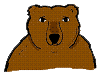
The following image shows a possible output from (fire-risk->image
'low). You should not download this image -- your program should
build something similar to this image.
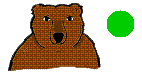
(Don't worry about getting the background colors just right -- on
some machines, the bear background has come up grayish -- you do not
need to match that background color.)
If your solution looks complicated, consider whether you could have
used additional smaller functions to compute the part of the answer that is
different in each case.
Everybody should be able to finish up to this
point during lab. Finish all exercises that you don't finish during
lab on your own time (we won't always ask you to do this, but the last
problem illustrates a point about program design that you need to
learn to think about).
Write a program image->fire-risk that takes an
image illustrating the fire risk and returns a string indicating the
fire risk shown in the image. [HINT: use the image-inside? operator.
Look it up in helpdesk if necessary.]
In the first lecture, we talked about a program that searches
for political bias in journalism. Part of that program involved
seeing whether the labels "liberal" or "conservative" appeared near
names of politicians known to be in each category.
Write a function label-near? that takes a political
label, a name and three words (all as strings) and produces a boolean
indicating whether both the name and the label appear (in any order)
within the three words.
Write a function string-one-of? that takes a string of
a word to look for and three strings of other words and produces a
boolean indicating whether the first word is one of the three other
given words. Then write label-near2? that has the same
contract and purpose as label-near?, but is implemented
using string-one-of?.
Which of label-near? or label-near2? is
preferable and why? What if we decided to expand the search to four
adjacent words instead of three -- which program would you rather
modify and why? What does this teach you about program design?